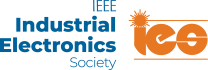Treasurer Information, FAQs
back to the treasurer page
I AM A SUBMITTER in Concur:
- I have to submit my reimbursement request for the first time and quickly. Help!
- Login to Concur.
- Go to "Start a report"
- Go to Profile -> Profiles Settings, Bank Information (provide an account for direct deposit)
- Do I need receipts for every expense?
- IEEE requires receipts for any expense above the equivalent of US$25.
- The expense includes tips. For example, if the meal was $25.00 and the tip was $5.00, the total was $30.00, so the receipt will be required. On the other hand, if the meal was purchased in a grocery store and ended up being $25.00 or less, and there was no tip, the receipt is not necessary. The meal expense includes the tip.
- If you have lost the receipt, you will need to provide an affidavit. In the web browser, in your report go to Receipts ->missing Receipt Affidavit and certify that you have lost the receipt and that is a valid business expense. In an app, go to Receipt Viewer and click on "Missing Receipt Declaration".
- I paid in local currency, but live in a country of different currency - my credit card shows the converted expense and conversion fee. How should I record my expenses?
- All expenses must be recorded in the currency in which the transaction was incurred. Conversion fees should be recorded separately.
- It's been a while since the trip, how long do I have to submit a reimbursement request?
- The reasonable period of time for expenses paid in advance of an event (i.e. airfare) is defined by the tax office as within 60 days after the date of travel or the date of the event. The IEEE is more strict about this towards the end of each year as the expense must be filed within the particular year's budget.
- I live outside of the US and have a Western Union account. Can I specify currency other than local currency to be reimbursed?
- Western Union allows the flexibility to select your desired reimbursement currency. You can also select your bank account of choice. The volunteer is ultimately responsible for selecting the reimbursement currency and bank account in Western Union.
- I am not an IEEE member, can I still submit an expense reimbursement request through Concur?
- Yes. You can create a basic IEEE email account for free from the Concur registration page (i.e. non-IEEE members can be reimbursed for travel expenses).
- Yes. You can create a basic IEEE email account for free from the Concur registration page (i.e. non-IEEE members can be reimbursed for travel expenses).
- I am a member of a specific committee. How do I specify which account I am requesting reimbursement from?
- For each request, you will be able to choose "Expense Report Purpose Level". The first two will typically be:
- Expense Report Purpose Level 1: Technical ACtivities Societies
- Expense Report Purpose Level 2: Industrial Electronic Societies
- Expense Report Purpose Level 3: Choose according to your role.
- For ex., choose "AdCom-Officer Travel" for Officer travel; "AdCom- AdCom Travel" for AdCom members, for SYPA student support "VP-Membership Student Activities", "President-Elect Awards" for approved travel to accept paper or society awards, etc.
- You will find other options such are "Distinguished Lecturer Program", "Editor TII - Admin Support", "VP-Membership WiE", etc.
- Expense Report Purpose Level 4: at this moment there seems to be only one option.
- For each request, you will be able to choose "Expense Report Purpose Level". The first two will typically be:
- I'd like to add a new expense, but no existing type seems appropriate. What should I do?
- Expense types in Concur include 1. Travel Expenses, 02. Transportation, 03. Meals, 04. Office expenses, 06. Communications, 07. Fees, 08. Other. If none of these matches your expense (for example, visa expense), use Miscellaneous.
- Concur team we periodically look at how much activity flows through the Miscellaneous category to determine if any specific expense types happen frequently enough to need a separate category.
- I have the approval to split my expenses between two budgets. How do I do that?
- You can use different expense report purposes for different line items. For example, if there is an item that is being split (i.e. airfare), you can create 2 line items for 50% each, attach the same receipt to both, and select different purposes for each line. The approval for splitting expenses must be obtained from the IES President first.
- I would like to submit meal & beverage expenses but am not sure what is allowable
- Refer to IEEE Travel Guidelines here (Meals & Beverages, page 9).
- I lost the receipt. What should I do?
- You can still submit your expense, but need to provide the missing receipts affidavit. The option is available in the RECEIPTS dropdown menu as a “Missing Receipts Affidavit” button (available in the web browser only for now, not in an app).
- How do I put my banking information in Concur for direct deposit?
- For the following countries, you will be able to provide your bank account information directly in Concur: US, Canada, EU countries, India, Japan, and Singapore. Contact concurfeedback@ieee.org for details.
- I live in a country outside of the USA and other than those listed above. How do I set up my bank account for reimbursement?
- For many countries where Concur does not pay directly, IEEE has integrated Western Union as their payment processor. If you live in one of those countries, you will need to create a Western Union account where you will input your banking information. This is a one-time setup. From that point forward, all expense reports entered in Concur will automatically be paid through Western Union to your bank account electronically. Instruction WU setup here.
- I live outside of the USA. How do I account for conversion fees?
- You cannot adjust the conversion rate (it is tied to the date the expense occurred). But, you can submit an additional expense for "currency conversion fees" on your Concur expense reports if applicable.
- All expenses must be entered in the currency and amount that is indicated on the receipt. It is not allowed to input currency to be reimbursed directly to claim your expenses. If there are any currency conversion differences between the calculation made in Concur vs. the calculation made by your credit card company, you are permitted to enter a separate line item for Currency Exchange Fees to make you whole.
- I submitted my expense report to Concur. How can I see where it is in the approval chain?
- If you select Expense Reports -> Active, the report will change its status: “Report Pending Approval” -> "Submitted and Pending Concur Audit Review" -> “Approved & In Accounting Review” -> "Approved" and "Payment Status Set To: Not Paid"-> "Approved" and "Payment Status Set To: Sent for Payment".
- Other
- IEEE does not reimburse the cash value of airline miles. Only true out-of-pocket expenses are eligible for reimbursement.
- Proxies are permitted but have to be assigned. The Proxy needs first to apply for a Concur account. The person having a proxy has to add a proxy as an Expense Delegate. Then the Proxy can create/submit expense reports on behalf of the person having a proxy.
I AM APPROVER in Concur:
- I am an approver in Concur. I wanted to provide a comment when approving. How do I do that?
- Once you have verified all expense items, click "Approve" and a window with a text field for your comment will appear. There are no comment fields per expense item at this time.
back to the treasurer page